Waiting List – New Feature in Evenesis
If your event is popular, or if you are restricted on the number of participants for your event, then you may want to have a waiting guest list. Today, we would like to announce our new feature in Evenesis – Waiting list. With this feature, if it reached the target number of participants you set, people who register afterwards will be shortlisted in the waiting list. When someone drops out of your event, the person on the waiting list can be added to the list of attendees accordingly.
We strongly recommend you this feature since it helps you never miss an opportunity to fill your event. In addition, it makes you better foresee the number of participants and have the confidence to add capacity. Sounds great, right?
Check out how you can utilize this new feature now.
If you are Evenesis user, log in your account and go to RSVP Invitation module. Set the maximum number of email invitation responded “Yes” and maximum number of guest in waiting list. Then, when your confirmed guest reaches the number you set, the specific number of guests who respond “Yes” will be put in the waiting queue.
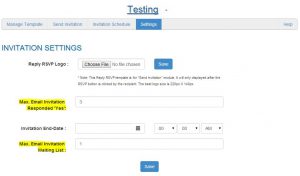
To check how many guests are in your waiting list, go to “Database” module, filter the “waiting” guest.

If you do not have Evenesis account yet, no worries! Contact us now!
Never miss any opportunity to get your target number of participants for your event with Evenesis waiting list feature. Click the button below to try it out!



